It's as easy as 1..2..3..4..5
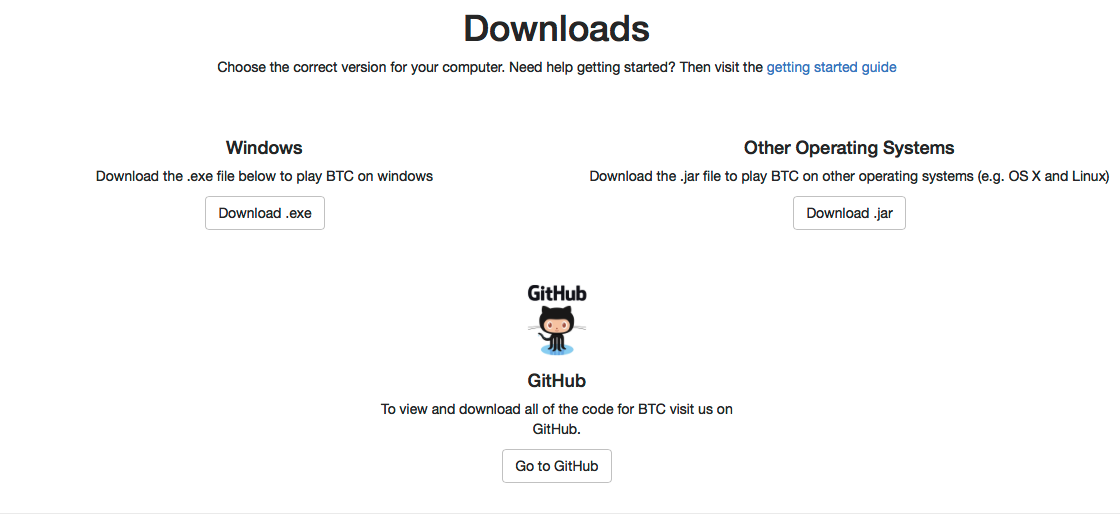
Bear Traffic Controller is provided to you in a simple "no install needed" file. All you have to do is download the correct version for your computer, which you can do by clicking here
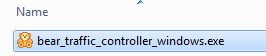
To launch the game, simply open the file you downloaded in the previous step.
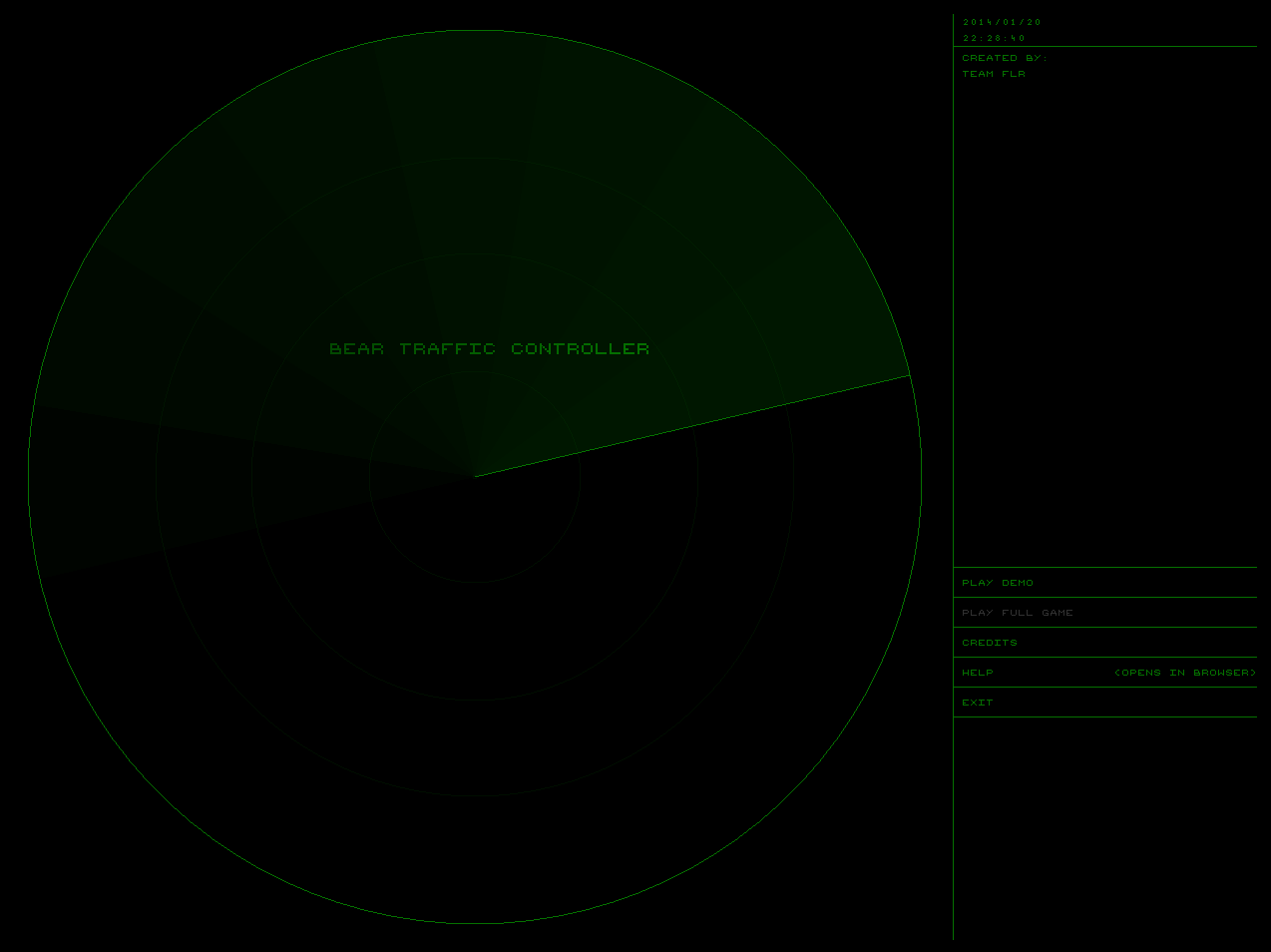
At the moment, BTC is only available in the form of a demo. To launch this and play the game, click "Play Demo"
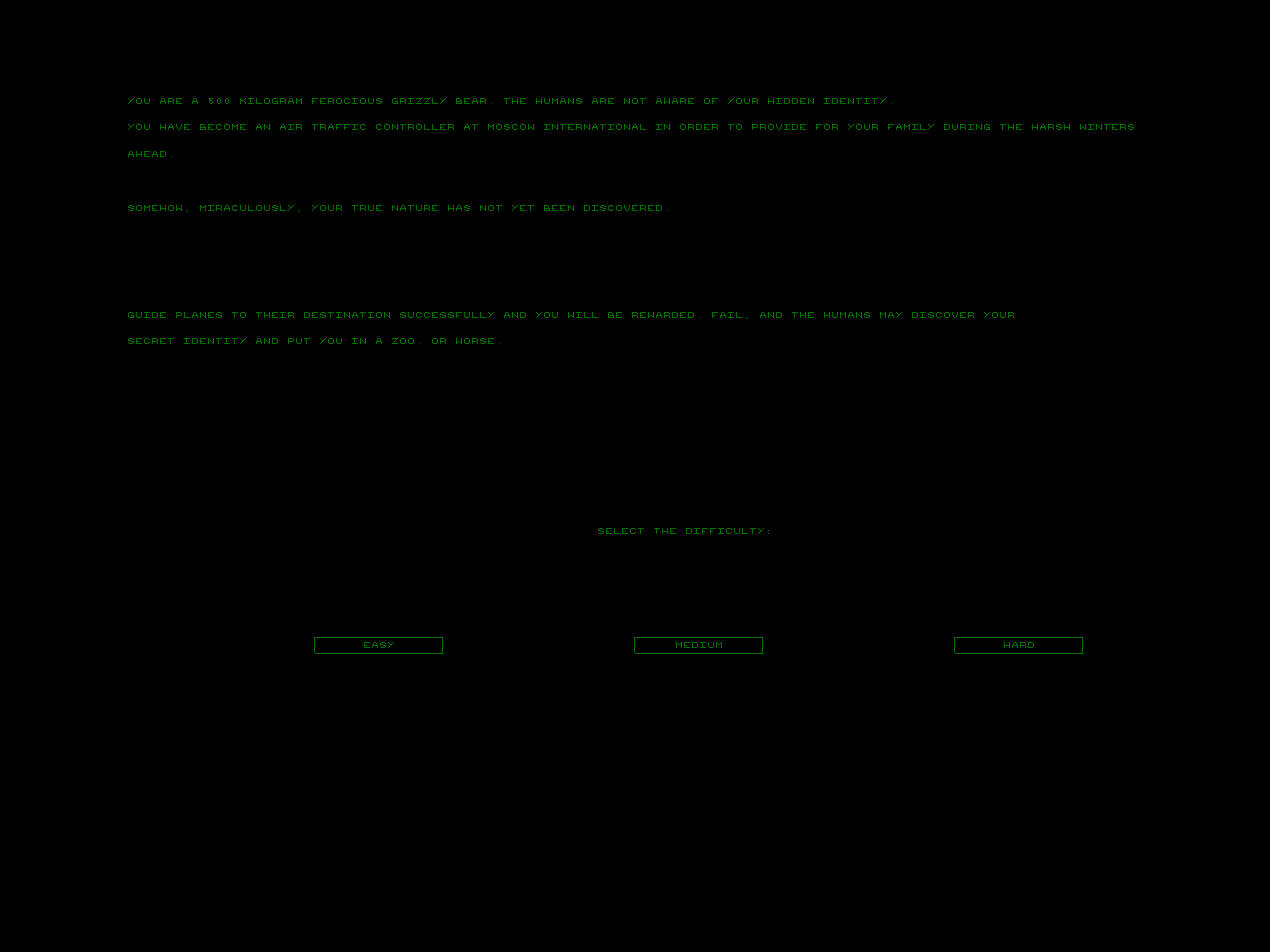
The difficulty selection screen will explain your characters back story, you should read this if you haven't before. It's also on this screen that you can choose the difficulty level you would like to play at. To select one of these simply click on the relevant button.
The higher the difficult level you select, the faster the planes will move through your airspace and the less time you will have to respond. The tolerances for separation violations will also reduce as you increase the difficulty.
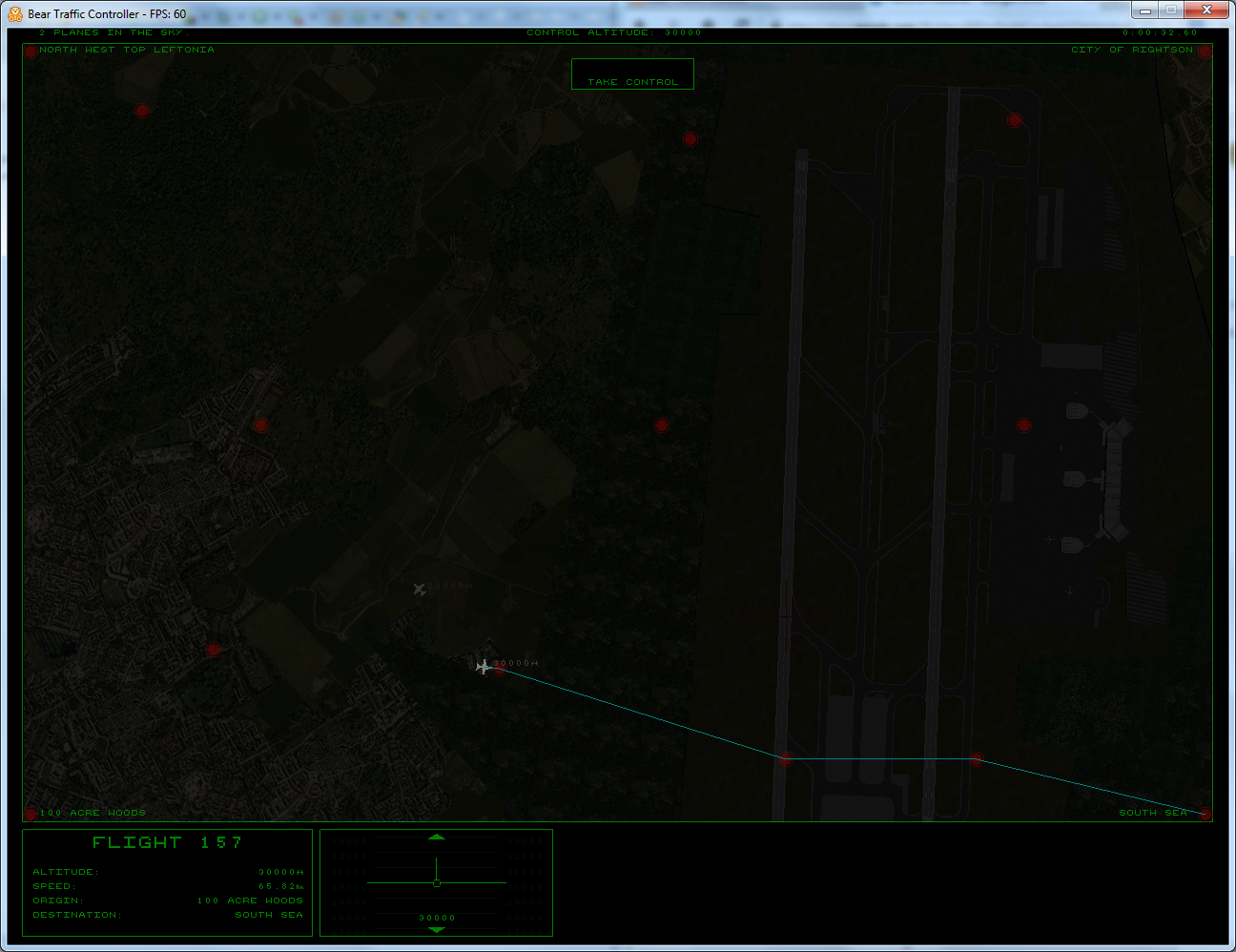
You are now ready to take control of your airspace. Remember, get planes safely to their destinations without any separation violations or crashes.
If you need more information about Bear Traffic Controller gameplay or help playing the game please refer to the full user manual